Disclaimer: A Life-Learner Aline posts are personal accounts in being taught something I am completely new to, with very little to zero experience. By no means is it a tutorial!
I used to find my limited knowledge of Photoshop endearing. I’d put a ridiculously scaled mustache on my Mark’s face, throw my head on Pikachu’s body, place myself in the middle of a video game. While cute (and hilar to me), my self-taught “skills” did me no good in terms of general photo editing, you know, what it’s meant for.

Left: Original, Right: attempting to trick Mark into thinking Boba Fett was the popcorn turner.
My boyfriend, an architectural designer, on the other hand uses it heavily for work (and to make me hilarious things). After sitting down with Mark for a few beginner lessons, I feel I can grasp the basics that have been proven useful (for now).
The basic tools that I have been using are Lasso, and it’s cousin Marquee (shortcut M), both used for selecting areas on the active layer. The concept of layers make me feel like I’m putting overhead transparencies on top of one another. I had to remember that my working area is not flat until I’ve gotten used to glancing at the Layer window to see what level I’m on in the image. The other basic tools I’ve learned to use are the Type tool, the Move tool (shortcut V, why V? I have no idea, I’m guessing because it looks like an Arrowhead), and the ever useful Transform (Control + T) as it’s used for sizing and and rotating selections. Beyond this, I’ve picked up on Levels, Image Size, Canvas Size, and Level Adjust, and the popular Stamp Tool.
 Above: The end result of my very first Beginners Session, not bad right?
Above: The end result of my very first Beginners Session, not bad right?
I’m a little more confident being properly introduced to Photoshop. Before, I used Picnik for cropping and re-sizing. For Tone adjustment I’d turn to Picasa. For quick collages I’d open up none other than (smh) MS Paint. And to be honest, I think I have GIMP installed on my work computer, but I never liked the name so I never used it. So, why Photoshop if I have so many alternatives? Well, because I’d like to have just one go-to tool instead of so many, so I’m going to keep learning. I know there are a lot of great tutorials online, but it’s also an opportunity to learn something new from someone so, so, patient ;).
Teacher’s Notes:
I was happy to teach Photoshop to Aline, as Photoshop is a household name both online and off. I do think she grasped the basic concepts, and eventually I’ll let her have some fun with Filters. Like many powerful programs, one just has to know enough of the tool to do the task at hand so the job is simplified and satisfied, the same goes for CAD programs, DSLRs, or even the operating system you’re using now. I’m glad she wasn’t overwhelmed and is still eager to explore it.
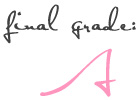
wish i had someone to teach me patiently! =)
I’ve been forced to get in on the photoshop action for work and it’s been a bummer having to teach myself stuff. Lucky that you have Mark to teach you!
This makes me smile for obvious reasons. #nerdlove
what a sweetheart! I needed someone to teach me photoshop too lol :)
gah! photoshop! it is SO BEYOND MY SKILL LEVEL! i can do a few things in photoshop. i have lot of IDEAS that require a mastery of photoshop, and i can’t quite make them work at this point i usually abort the ideas and just go w/flickr/picnic to get me by with the easy stuff. and i don’t think i could EVER use anything called GIMP! terrible name! yeesh!
i am supposed to be learning photoshop for work. we’ll see how that goes. i would love love love to get better at it, but i know it will take time and patience — two things i am short on! :)
hdtavz Northwood Asset Management Group LLC
https://rmai.rmassociation.org/list/member/northwood-asset-management-group-cheektowaga-8302